Yes, the maximum group size can be adjusted from the Advanced Settings for a given room.
Group sizes refer to the number of people who can gather in a given audio group. Everyone in a single audio group is able to hear each other at full volume regardless of where you are in the group. These groups are created by users being close to one another while in a room.
The default group size is 10, which means up to 10 users can gather in a group and hear each other at full volume. However, hosts have the option to update this maximum group size in "Advanced Settings." This can be accessed either while creating a new room or while editing an existing room.
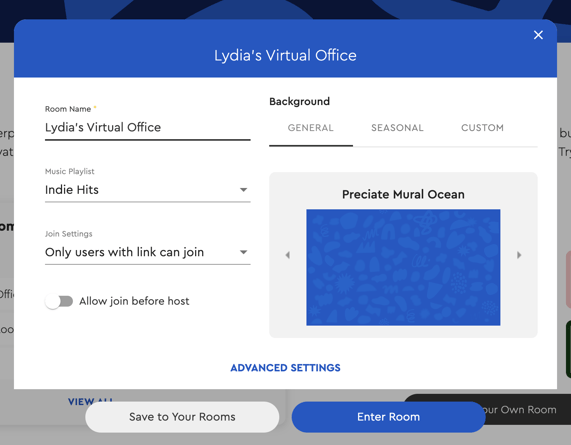
Once in Advanced Settings, open the Room Settings section to expose the group size setting.
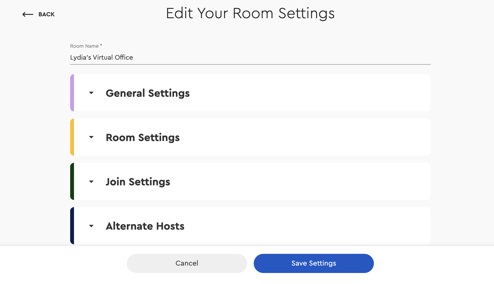
Scroll to the bottom of Room Settings, and you will see the sliding scale to set the maximum number of users who can be in a given audio group.
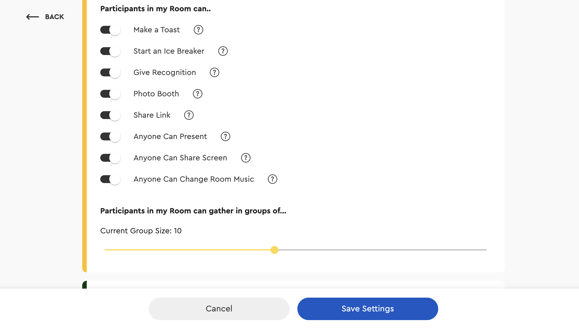 Go ahead and slide that bubble to whatever you want the group size to be. It can be anywhere between 2 and 20 participants.
Go ahead and slide that bubble to whatever you want the group size to be. It can be anywhere between 2 and 20 participants.
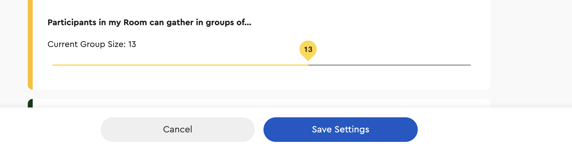
Once you set the scale accordingly, click "Save Settings." Then, the new maximum group size will be applied to the room for everyone who enters!