Stage Magic is a tool that allows the host of a Scootaverse to start a presentation displayed to all or some participants.
The host of the Scootaverse is able to invite any participant, including themselves, to present to the Scootaverse or individual room. The presentation takes over the entire screen and displays participants in the gallery below them.
Using Stage Magic
There are several ways to use Stage Magic. The easiest method is to click on the presentation button in the center-bottom of the screen. This will immediately start a presentation with you as the sole presenter. You can also join an ongoing presentation this way.
The second method is to use the options menu. If you are the host of a Scootaverse, you will see a "Select Presenter" button in your options menu.
Then, select which of the social participants you would like to invite to perform. Click their name and click "Start Presentation" to send the invitation.
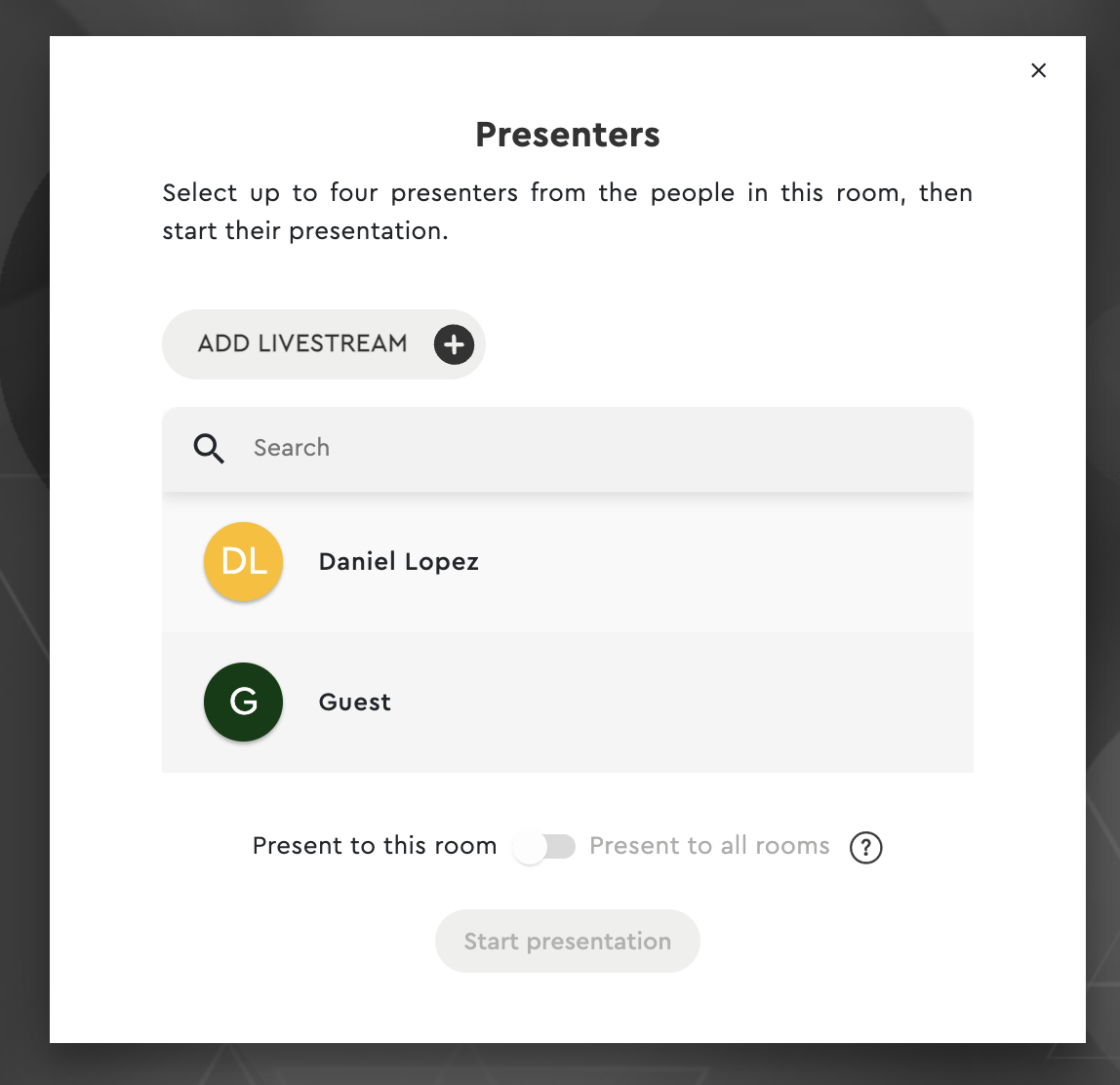
They will see an invitation that looks like this. For the presentation to begin, they should click "Accept."
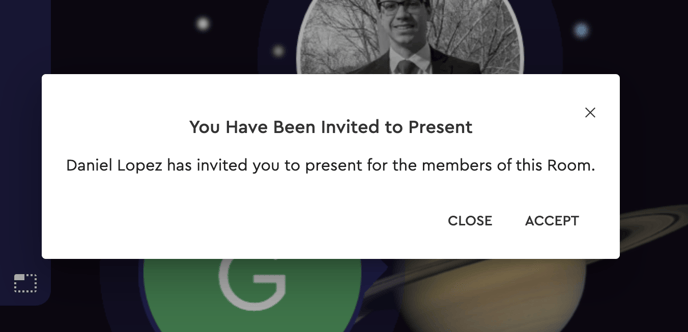
Once the presentation has begun, everyone will see the lighting in the room dim, and our presenter mode to appear with each presenter in the center of the screen. The attendees can adjust the size of the presentation using the icon next to the presenter's name.
The presenter will see the participants sitting in front of them as pictured below. The presenter can adjust the volume of the crowd using the sliding control in the lower left corner.
Multiple Presenters
You can add up to four presenters in Stage Magic, allowing for an active panel of presenters. Choose your presenters when you first click on "Select Presenters" in the menu.
End a Presentation
There are two ways a presenter can end. First, the presenter themselves can click the "Stop Presenting" button.
The host can also end the presentation at any point by clicking the "Stop Presenting" button. When the presenter ends, the music will turn back on.